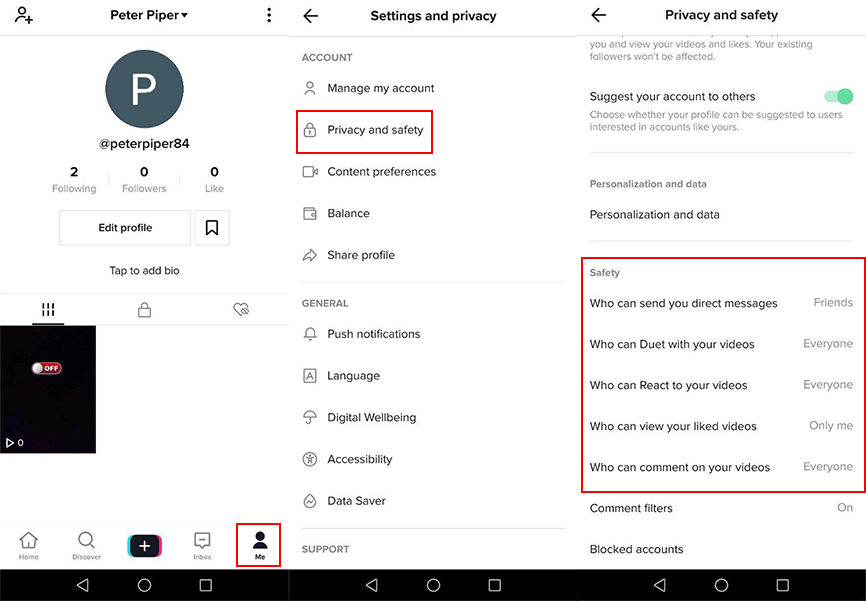What Is The Best Way To Delete A TikTok Video Post?
TikTok is one of those applications that is a lot of fun to use.

You’ll probably be spending a lot of time making videos once you find out how to add effects, filters, and other great features.
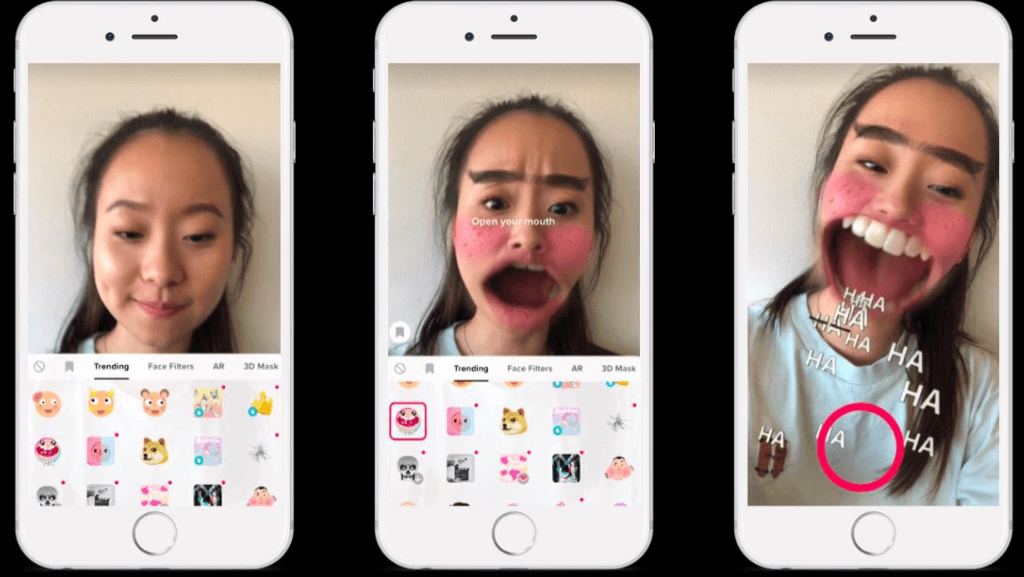
We’ll go over all you need to know about deleting videos and other content from TikTok in this article.

Getting Rid of a Video
It’s quite easy to delete videos from TikTok that you don’t need or want.

To get started, simply open the app and go to your profile. You’ll see a list of all the videos you’ve made in the app once you get there.
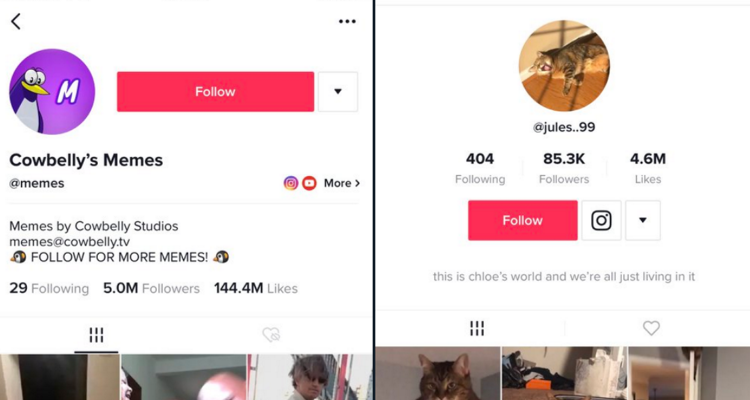
Tap the video you don’t want to watch. It will appear in full screen mode and play.
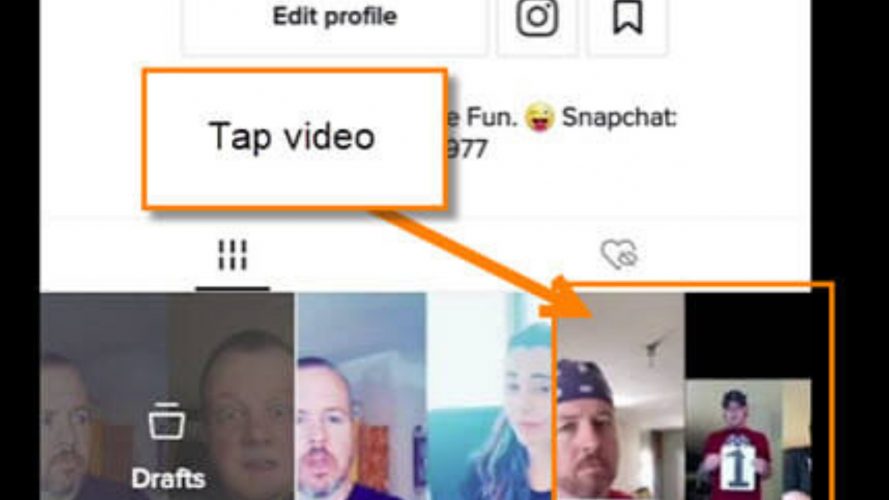
While that is going on, you will see three little dots in the bottom-right corner. Tap the dots, and the app will show you the rest of the available options.
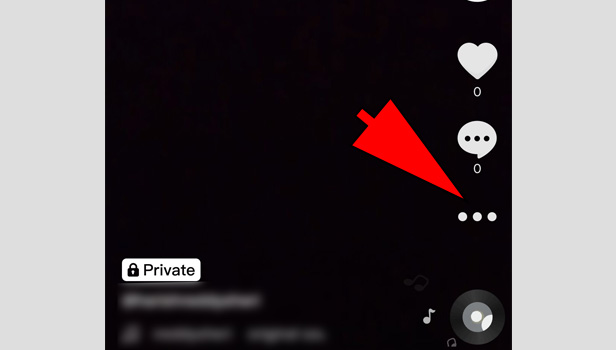
Select Delete. Tap Delete once more to confirm.
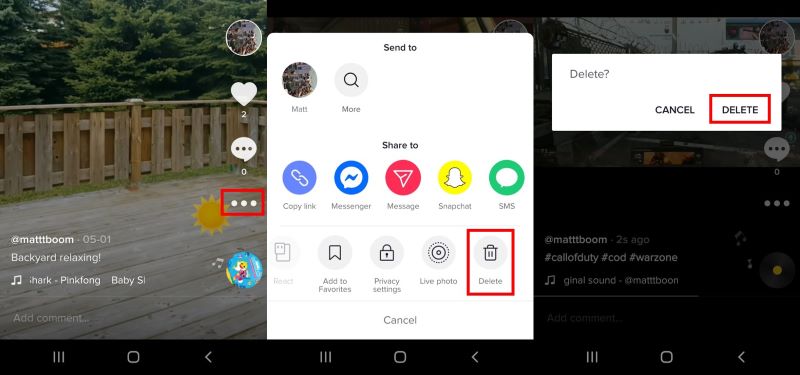
When the pop-up menu displays, slide it from left to right until a garbage icon appears.
When you tap it, the video in issue will be removed from your gallery. When the app asks you to confirm your decision, tap Yes to confirm that you want to delete the video.
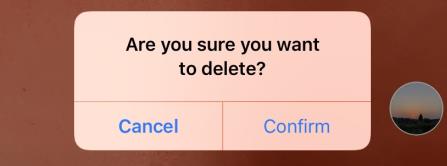
There isn’t much you can do if your video’s settings allow other users to download it.
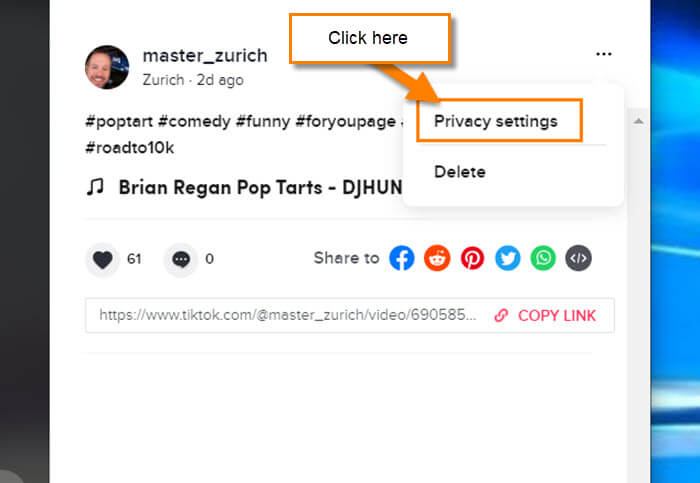
Someone may have downloaded a copy of the video that they can upload from their profile, even though you erased it from your gallery.
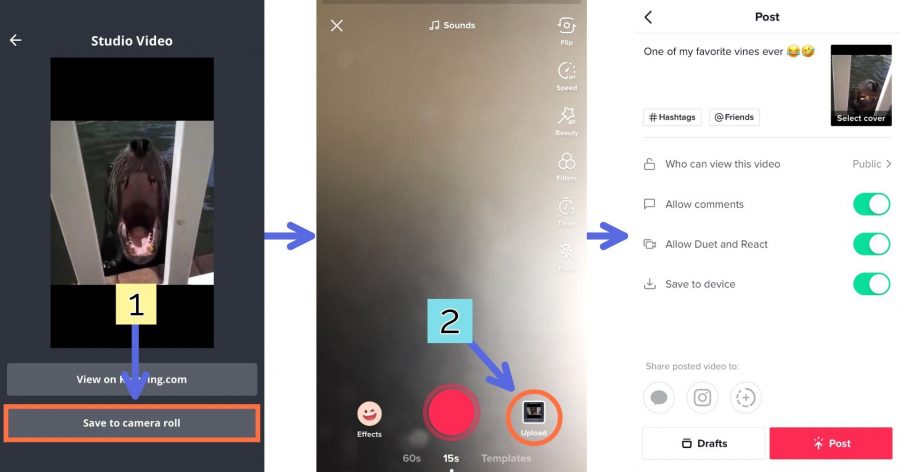
As a result, before making any recordings you might want to remove, you should alter your privacy settings.