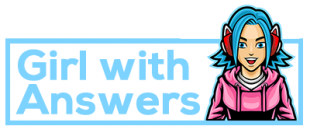Signing Up with a Browser
Visit www.netflix.com in a web browser. You can use a desktop or mobile browser. No matter what type of device you use, you can sign up for a Netflix account at Netflix.com.

Enter your email address and click Get Started.
This will be a red button with an arrow.

Click Next.
You’ll be prompted to set up your account.

Create a password and click Next.
Make sure to create a secure password.

Select your plan.
You can choose between Basic, Standard, and Premium.

Click Next.

Enter your payment method.
Netflix accepts major credit cards as well as debit cards with Visa, Mastercard, Amex or Discover logos.

Enter your payment details.
\Follow the prompts to enter your payment details (or PayPal login information).

Start your Netflix membership.
Click “Start Membership” to finish creating your account. Now you can browse and stream movies and television shows from any supported device.